Chinese Language browser issue
11 January, 2016
Hi Team,
One of the user has used Chinese language as their regional language settings in browser. When they open yellowfin report it keeps hanging.
Attached is the snapshot of the browser error.
Thanks,
Suneetha
One of the user has used Chinese language as their regional language settings in browser. When they open yellowfin report it keeps hanging.
Attached is the snapshot of the browser error.
Thanks,
Suneetha
Hi Suneetha,
Thank you for posting this on the Forum and for including the console errors. Can you please let us know the following?
- Which browser is this happening in and have you tested any others?
- Does this happen for all reports?
- Do the reports load correctly when other languages are selected or is it only with Chinese?
- What version and build of YF are they currently using?
When you have a moment, please let me know.
Thank you,
Kyle
Thank you for posting this on the Forum and for including the console errors. Can you please let us know the following?
- Which browser is this happening in and have you tested any others?
- Does this happen for all reports?
- Do the reports load correctly when other languages are selected or is it only with Chinese?
- What version and build of YF are they currently using?
When you have a moment, please let me know.
Thank you,
Kyle
Hi Kyle,
Find below response to your queries:
- Which browser is this happening in and have you tested any others?
We have tested in Chrome,Mozilla & IE and see this issue in all these browsers
- Does this happen for all reports?
Yes, this is an issue for all reports
- Do the reports load correctly when other languages are selected or is it only with Chinese?
We have tested for English and is working fine
- What version and build of YF are they currently using?
We are using Yellowfin 7.1 Version, 20151125 Build
Let me know if you need further details
Thanks,
Suneetha
Find below response to your queries:
- Which browser is this happening in and have you tested any others?
We have tested in Chrome,Mozilla & IE and see this issue in all these browsers
- Does this happen for all reports?
Yes, this is an issue for all reports
- Do the reports load correctly when other languages are selected or is it only with Chinese?
We have tested for English and is working fine
- What version and build of YF are they currently using?
We are using Yellowfin 7.1 Version, 20151125 Build
Let me know if you need further details
Thanks,
Suneetha
Hi Suneetha,
Thank you for providing the additional details. I have done some digging on this issue and have found
out that this was a defect that was fixed and implemented into the December 2015 build.
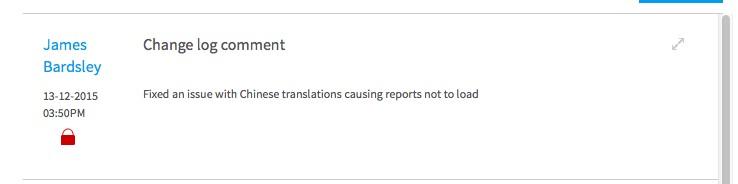
If you can have your client upgrade to the December, or newer, build of YF then they should no
longer experience this issue.
Thank you,
Kyle
Thank you for providing the additional details. I have done some digging on this issue and have found
out that this was a defect that was fixed and implemented into the December 2015 build.
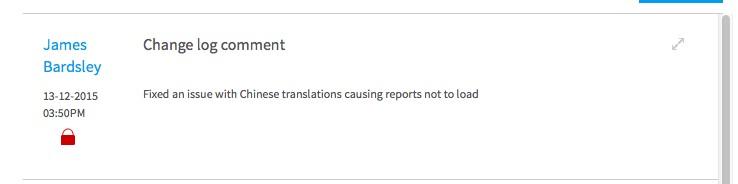
If you can have your client upgrade to the December, or newer, build of YF then they should no
longer experience this issue.
Thank you,
Kyle