How to create a stacked column graph overlayed with a line graph?
24 March, 2010
Cheers,
Dave
No, at present there's no way of using different bar types for combination charts. This is something we'll look at doing in the future, though.
Is this now possible with the yellowfin 7 version?
Cheers
Paul
Thanks for the questions.
Paul and Original Poster - This is now possible in Yellowfin 7. You can create Stacked Column Charts by selecting "Select Chart Type" and choosing "Stacked Virtual Column". Please see screenshot below.
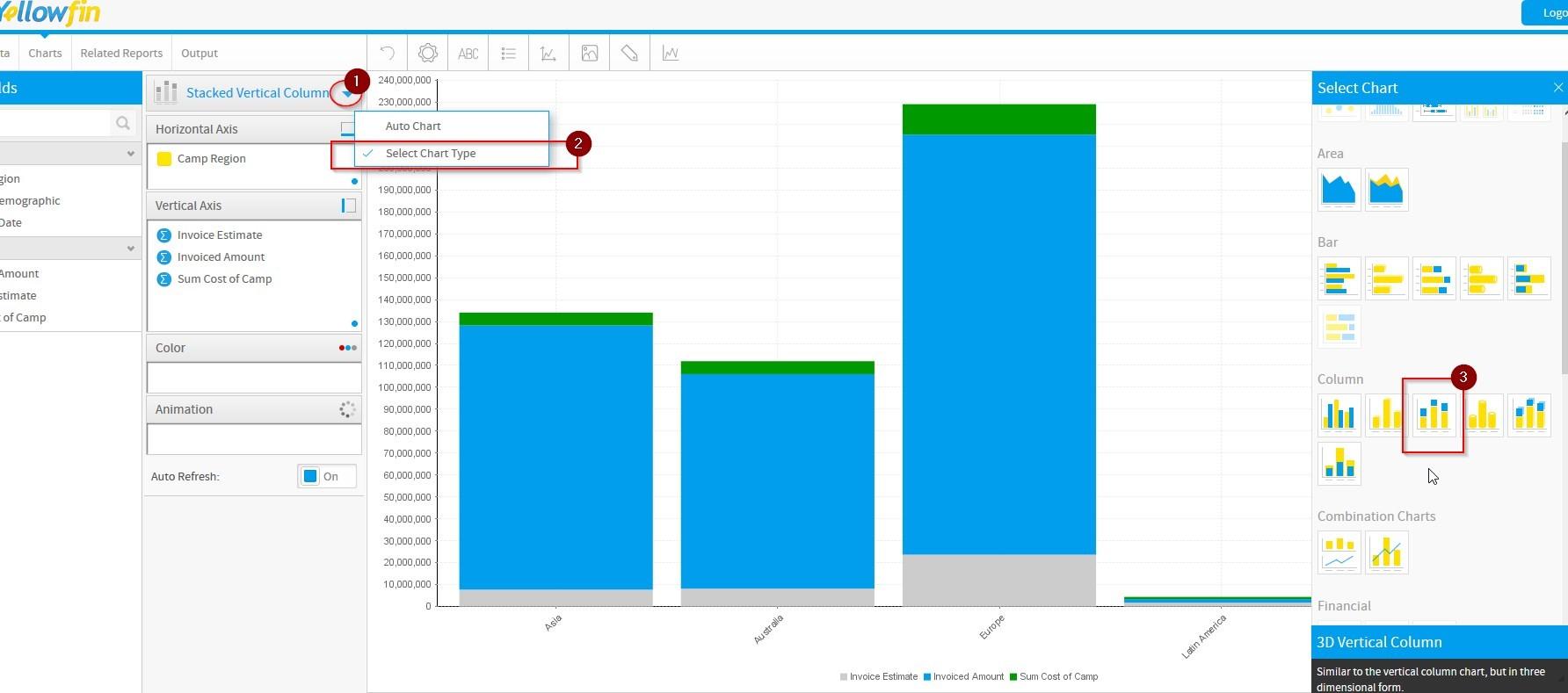
Anonymous Poster - Regarding Stacked Column charts with a line chart over the top, you can do this too.
1. Select the "Overlay Chart" type.
2. Add in all your data.
3. Select "Combination Chart" option > set Chart1 to "Stacked Bar". See screenshot.
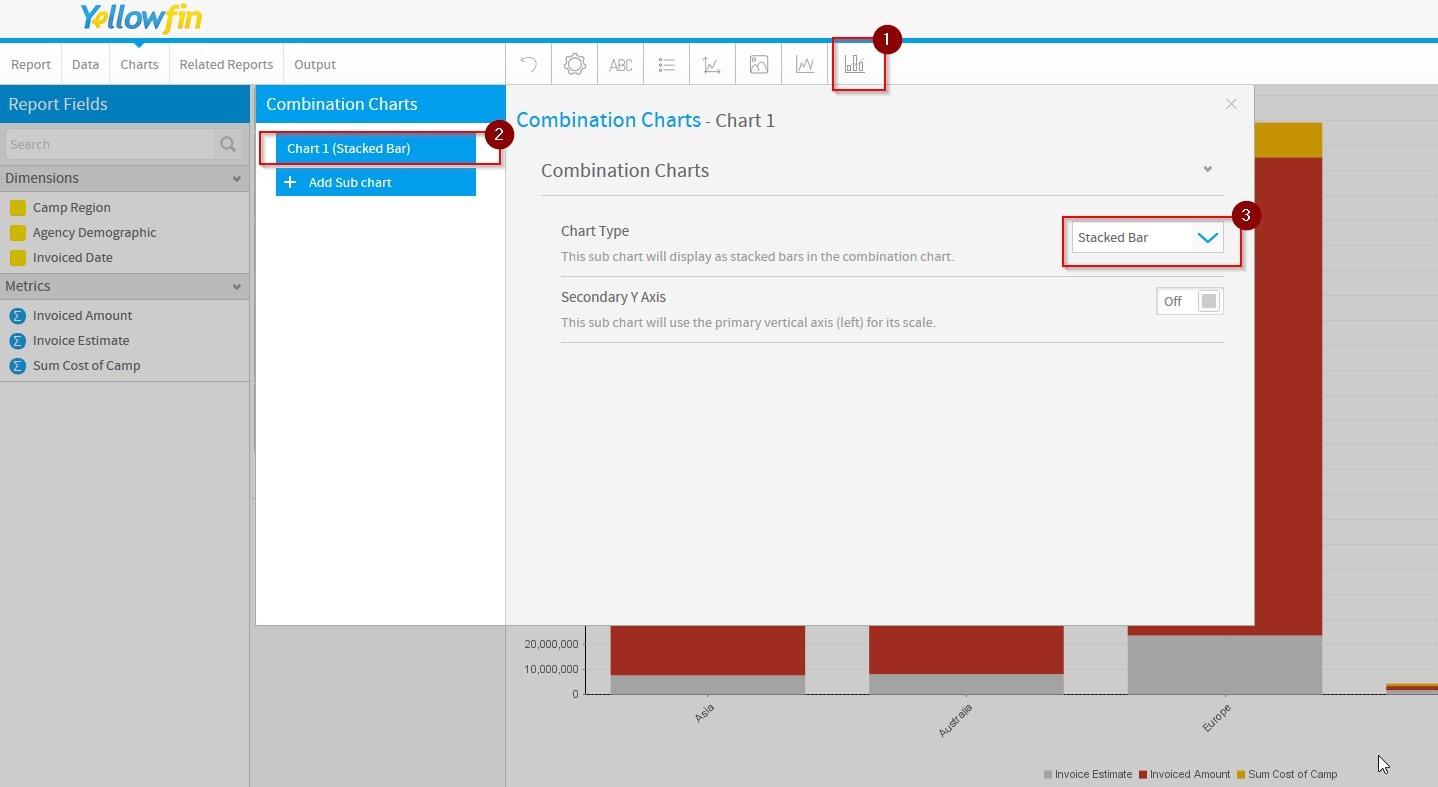
For more help with Combination charts please see here:
http://wiki.yellowfin.com.au/display/USER71/Combination+Charts
I hope this helps.
Let me know if you have any questions.
Kind Regards,
Cadell.