Conditional Formatting
12 June, 2015
Hi Team,
We are using Yellowfin 7.1 Build 20150325 and have a requirement to show 0 as - for amount column. we can't do this at DB level as we need perform aggregations. We tried using conditional format but there is no way to replace numbers to -.
Is there a workaround for this? Also, is there a way to add our own icons in conditional formatting?
Thanks
Koteswara.
We are using Yellowfin 7.1 Build 20150325 and have a requirement to show 0 as - for amount column. we can't do this at DB level as we need perform aggregations. We tried using conditional format but there is no way to replace numbers to -.
Is there a workaround for this? Also, is there a way to add our own icons in conditional formatting?
Thanks
Koteswara.
Hi Koteswara,
Sorry for the delay in responding to your query.
Regarding the second question,
[quote="">Also, is there a way to add our own icons in conditional formatting?[/quote]--unfortunately, this isn't currently possible in Yellowfin. However there are several pre built conditional formatting options that can be used to help display data in more meaningful ways.
Apologies for any inconvenience this causes.
As it pertains to the initial question, I think the easiest method to change '0' to '-' would be to format the field using "Group Data". To do this:
1. Drag the field onto your report:
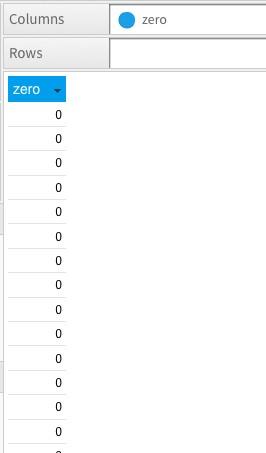
2. Click the field, and select 'Group Data':
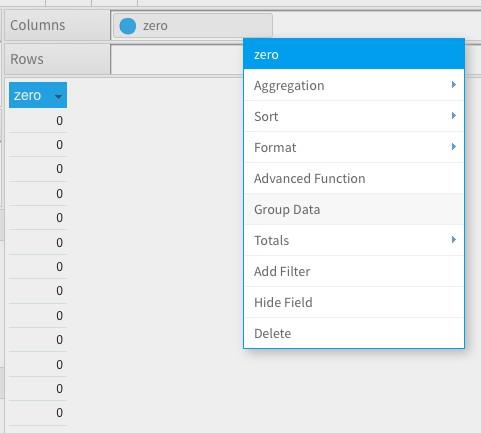
3. Create a rule that converts '0' to '-' and save:
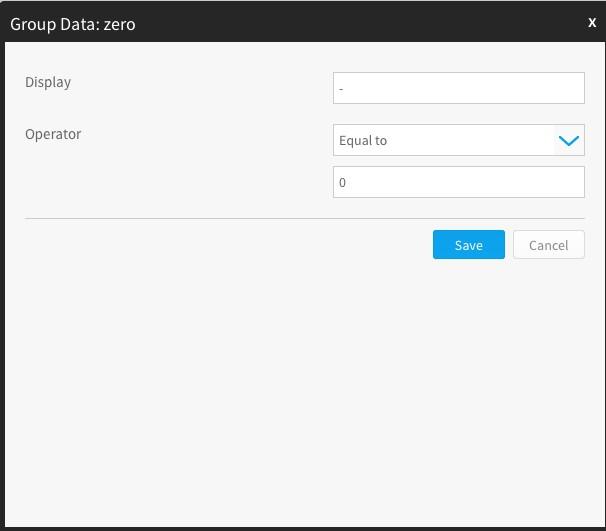
4. The zeros will be replaced with dashes:

You could also consider using calculated fields or virtual tables but both of these methods require that the original field is a VARCHAR or has been cast as a VARCHAR inside of Yellowfin ('-' is not considered numeric).
Anyway, hopefully this information has been helpful. Please let me know if you have any questions or concerns.
Cheers,
Dustin
Best regards,
The Yellowfin Support Team
Contact Us:
Email: support@yellowfin.bi
Wiki: wiki.yellowfin.com.au/display/USER71/Home
Community Forum: www.yellowfinbi.com/YFForum.i4
Sorry for the delay in responding to your query.
Regarding the second question,
[quote="">Also, is there a way to add our own icons in conditional formatting?[/quote]--unfortunately, this isn't currently possible in Yellowfin. However there are several pre built conditional formatting options that can be used to help display data in more meaningful ways.
Apologies for any inconvenience this causes.
As it pertains to the initial question, I think the easiest method to change '0' to '-' would be to format the field using "Group Data". To do this:
1. Drag the field onto your report:
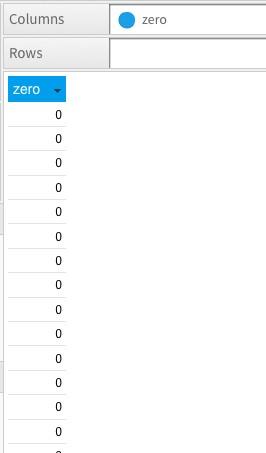
2. Click the field, and select 'Group Data':
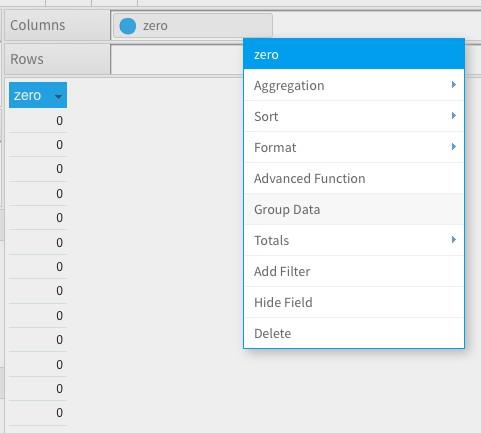
3. Create a rule that converts '0' to '-' and save:
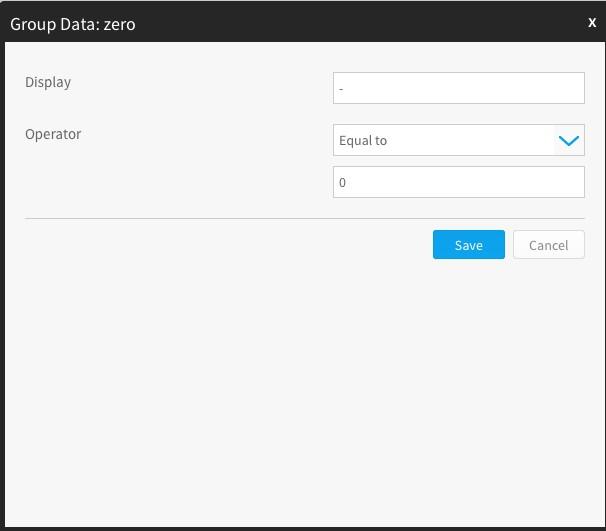
4. The zeros will be replaced with dashes:

You could also consider using calculated fields or virtual tables but both of these methods require that the original field is a VARCHAR or has been cast as a VARCHAR inside of Yellowfin ('-' is not considered numeric).
Anyway, hopefully this information has been helpful. Please let me know if you have any questions or concerns.
Cheers,
Dustin
Best regards,
The Yellowfin Support Team
Contact Us:
Email: support@yellowfin.bi
Wiki: wiki.yellowfin.com.au/display/USER71/Home
Community Forum: www.yellowfinbi.com/YFForum.i4