No option to see more filter values
26 May, 2015
Hi Support,
When i create a filter in my report that can have a large number of values it shows only a part of these. Below it says 'and 7667 more', but it doesn't give me an option to see these extra values. See my attachment with an example.
Kind Regards,
Salvatore
When i create a filter in my report that can have a large number of values it shows only a part of these. Below it says 'and 7667 more', but it doesn't give me an option to see these extra values. See my attachment with an example.
Kind Regards,
Salvatore
Hello Salvatore,
I do believe this is a limitation when using the 'manual user entry' option,
when formatting the filter.
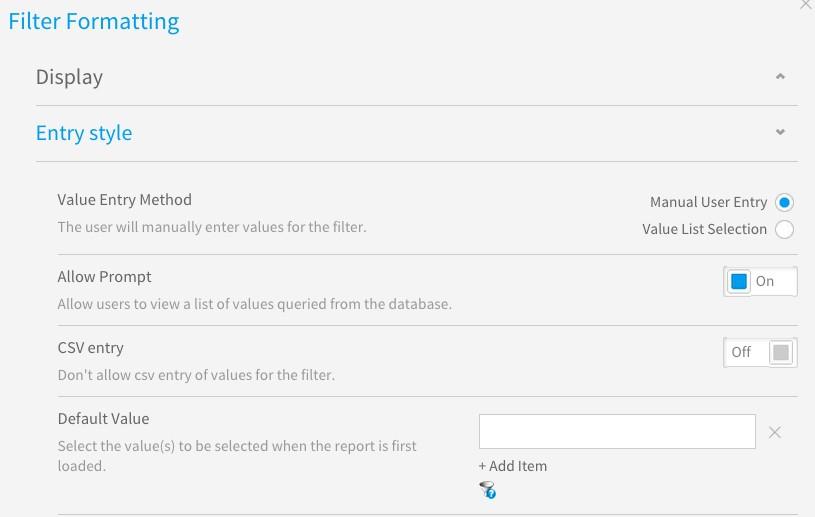
It will only display 250 values. In order to see all of the values you will need to select
'value list selection' when formatting. All of the values will then be available at the output.
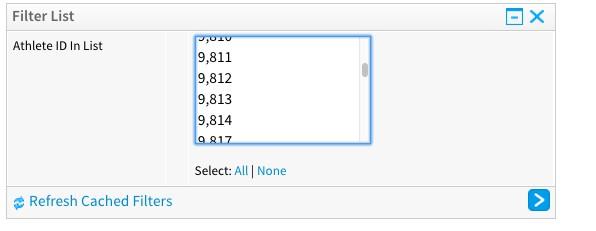
Please let me know your thoughts on this.
Thank you,
Kyle
I do believe this is a limitation when using the 'manual user entry' option,
when formatting the filter.
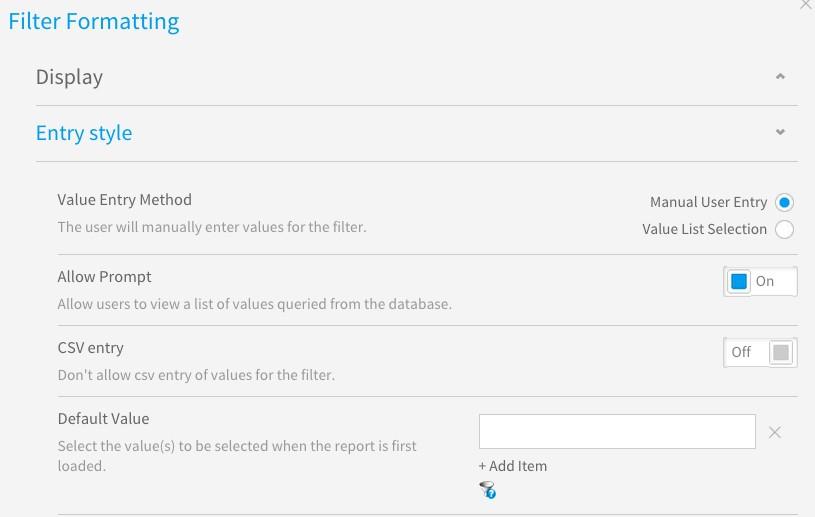
It will only display 250 values. In order to see all of the values you will need to select
'value list selection' when formatting. All of the values will then be available at the output.
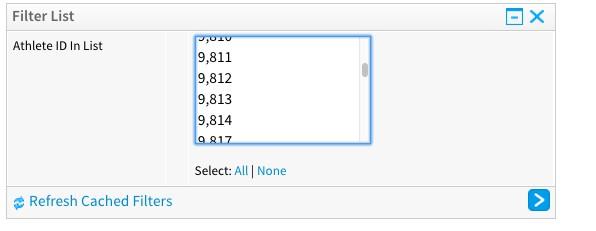
Please let me know your thoughts on this.
Thank you,
Kyle
Hi Kyle,
This solution means that we always have to use cache for the filters and we don't want that. Isn't there a way to enlarge the number of 250 values? Or an option to see the rest of the values?
Kind Regards,
Salvatore
This solution means that we always have to use cache for the filters and we don't want that. Isn't there a way to enlarge the number of 250 values? Or an option to see the rest of the values?
Kind Regards,
Salvatore
Hello Salvatore,
I am going to double check with the team on your latest question. Once I hear
back I will reach out to you.
Thank you,
Kyle
I am going to double check with the team on your latest question. Once I hear
back I will reach out to you.
Thank you,
Kyle
Hi Kyle,
Any update on this?
Kind regards,
Salvatore
Any update on this?
Kind regards,
Salvatore
Hi Salvatore,
Apologizes for the delay on this. I will again reach out to the level II / Dev team for
assistance on your late question.
Thank you,
Kyle
Apologizes for the delay on this. I will again reach out to the level II / Dev team for
assistance on your late question.
Thank you,
Kyle
Hello Salvatore,
I did hear back from our level II / Dev team and here is what was asked and then said;
Why do you want to be able to select from thousands of filter values? Your answer might help us provide a better work around.
For now, what I�m thinking of is the utility called CSV Entry which was created for a pharmacy company who every week received a large list of comma separated drug codes, so they wished to be able to filter their report according to whatever the latest list of codes was;
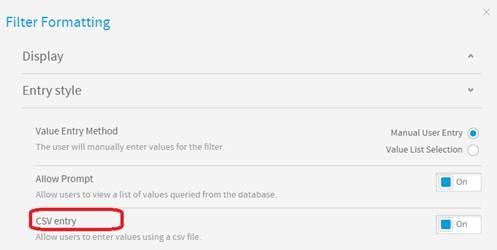
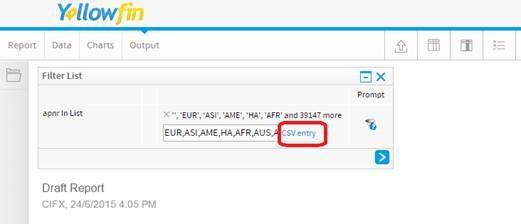
And the CSV Entry facility enabled them to simply copy and paste into YF that list.
I hope that helps but if not, please let us know.
Thank you,
Kyle
I did hear back from our level II / Dev team and here is what was asked and then said;
Why do you want to be able to select from thousands of filter values? Your answer might help us provide a better work around.
For now, what I�m thinking of is the utility called CSV Entry which was created for a pharmacy company who every week received a large list of comma separated drug codes, so they wished to be able to filter their report according to whatever the latest list of codes was;
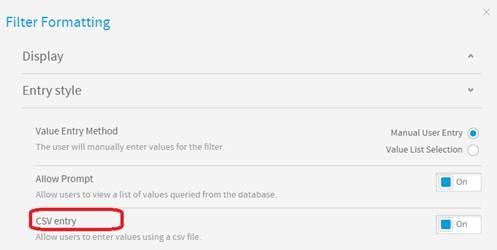
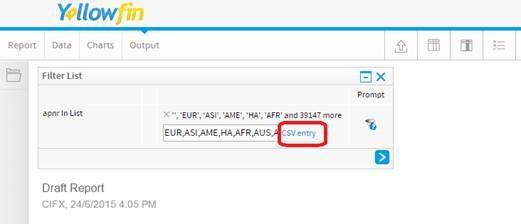
And the CSV Entry facility enabled them to simply copy and paste into YF that list.
I hope that helps but if not, please let us know.
Thank you,
Kyle