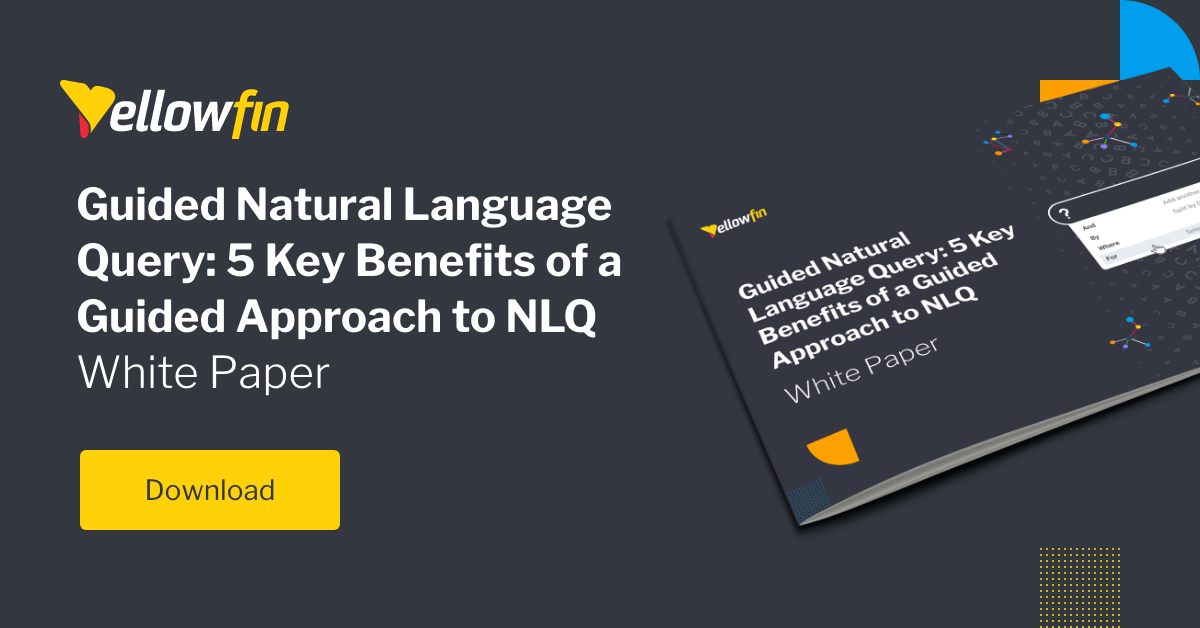5 Business Benefits of Yellowfin NLQ
As part of our series on natural language query (NLQ), this blog details 5 benefits of using Guided NLQ, and how it differs from search-based NLQ to bring true self-service BI.
Many analytics vendors today offer search-based NLQ tools. To explore data and find insights, you must use free text, but you also have to know what, or how to pose a query.
The problem here is obvious: There is no guidance on what to ask your data, or how you can use the tool to ask questions and get helpful answers. The analytic burden is placed entirely on you to learn what question to ask. But what if you're not an analytics expert?
The search-based NLQ approach, more often than not, results in blank search field syndrome. You may not know what to type in, or are left wondering what to do next, leading to frustrating attempts and failures, and disillusionment in analytics altogether.
With AI NLQ, however, there is no blank search field syndrome. Yellowfin's exclusive AI-powered NLQ solution guides you through the entire experience, from building your query to getting dynamic suggestions generated in an instant - all to help you ask the right question, and find the right answers from your data.
Blog Contents
hide
Benefit #1 - Yellowfin NLQ is a unique self-service BI experience
Yellowfin NLQ provides immediate assistance on the question you want to ask, with no guesswork or technical knowledge required to get started with using the tool. After selecting a dataset, you’re presented with a search box you can type in, but it’s not blank. Our default mode, Guided NLQ, provides a list of options for possible questions you can use to get started, then guides you through each step in formulating the query using the proper parameters. You can choose your own path through the question by typing what you want to ask, using your mouse to choose an option, or both.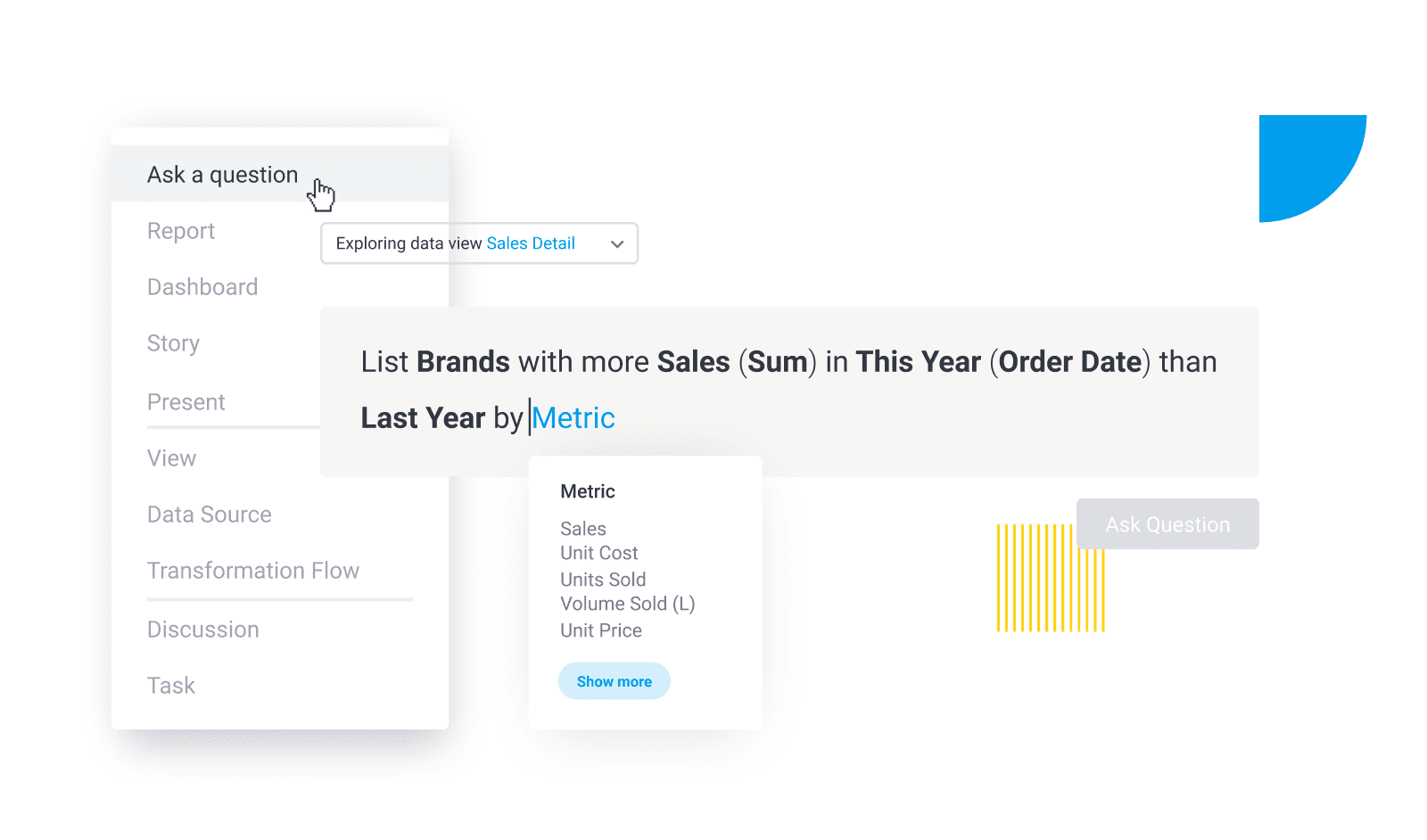 These add-on elements can help build your query, and lead toward a more relevant result than traditional free text search. You’re actively shown a list of options in simple drop-down menus, and prompted with suggestions that can help correctly state the question you mean to ask, such as ‘compare’, or ‘list’, using familiar terms, not technical jargon.
But what if you are a total beginner to data analysis, and require even more assistance?
That is where AI NLQ, a AI-enabled natural language query tool unique to Yellowfin BI, comes in. Clicking the 'AI-enabled' button at the top-right of the Yellowfin NLQ interface now allows you to type a free text question into the search bar without having to know the proper syntax or names of columns that contain the data you need for a click. Just type and click 'Ask Question', and have the tool automatically generate the correct syntax to structure the question on your behalf, as demonstrated below:
These add-on elements can help build your query, and lead toward a more relevant result than traditional free text search. You’re actively shown a list of options in simple drop-down menus, and prompted with suggestions that can help correctly state the question you mean to ask, such as ‘compare’, or ‘list’, using familiar terms, not technical jargon.
But what if you are a total beginner to data analysis, and require even more assistance?
That is where AI NLQ, a AI-enabled natural language query tool unique to Yellowfin BI, comes in. Clicking the 'AI-enabled' button at the top-right of the Yellowfin NLQ interface now allows you to type a free text question into the search bar without having to know the proper syntax or names of columns that contain the data you need for a click. Just type and click 'Ask Question', and have the tool automatically generate the correct syntax to structure the question on your behalf, as demonstrated below:
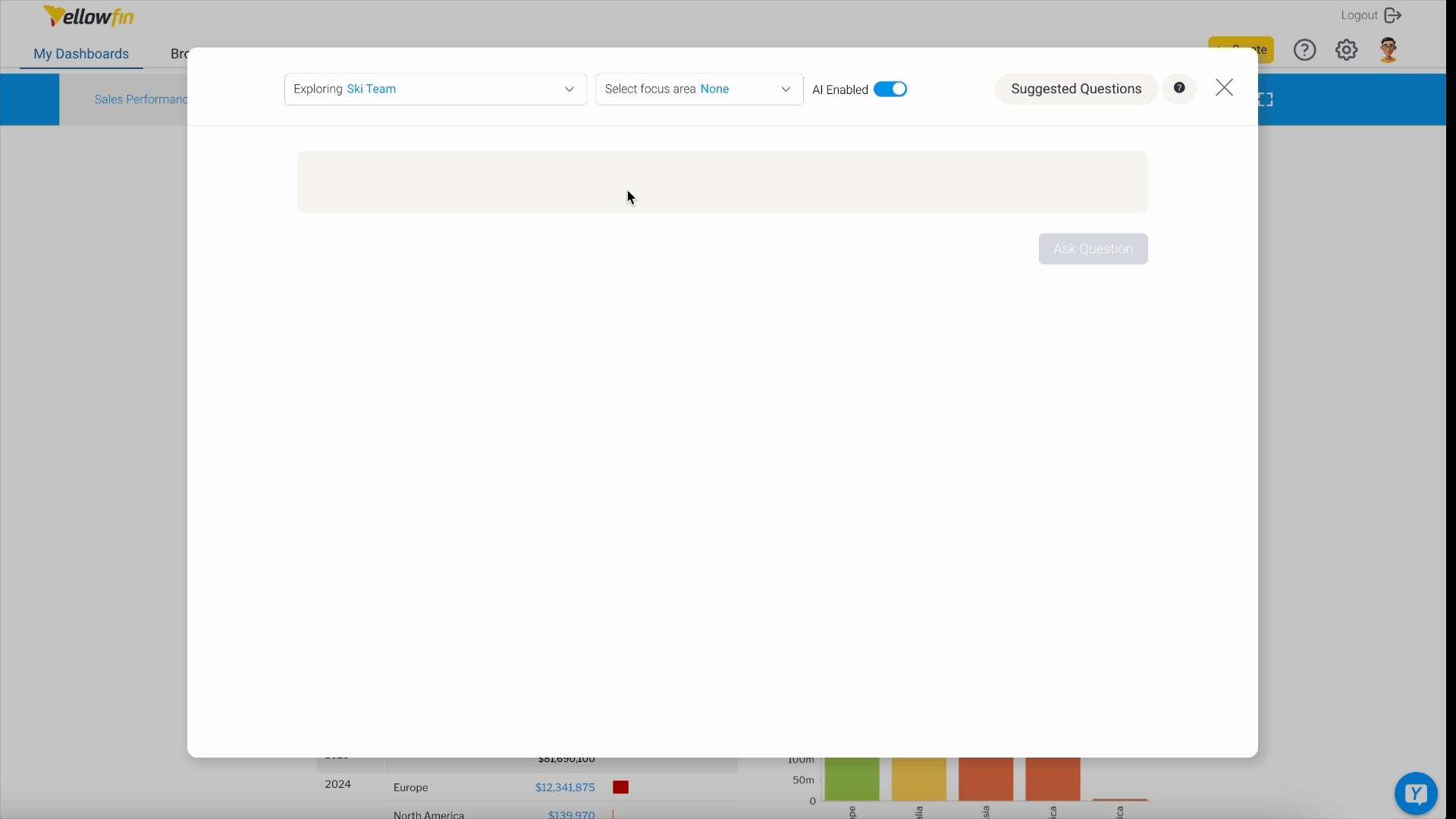 AI NLQ mode is extremely beneficial for beginners or non-technical analytics users in particular because it reduces the barrier to entry in using natural language query tools for data exploration. You don't have to type a question using jargon you don't know - the NLQ tool will structure it for you in an instant.
Once your query is built, Yellowfin NLQ presents the ideal level of data you need to uncover the answer, delivered as a best practice data visualization (chart), which can also be viewed in tabular form. These answers highlight hidden patterns, trends and outliers or shifts in behavior that can reveal deep insights otherwise not seen in traditional analysis.
From here, you can do a number of things:
AI NLQ mode is extremely beneficial for beginners or non-technical analytics users in particular because it reduces the barrier to entry in using natural language query tools for data exploration. You don't have to type a question using jargon you don't know - the NLQ tool will structure it for you in an instant.
Once your query is built, Yellowfin NLQ presents the ideal level of data you need to uncover the answer, delivered as a best practice data visualization (chart), which can also be viewed in tabular form. These answers highlight hidden patterns, trends and outliers or shifts in behavior that can reveal deep insights otherwise not seen in traditional analysis.
From here, you can do a number of things:
-
- You can go back at any time to rearrange the question
-
- Change your data view to find more answers from other datasets
-
- Save your question for later
-
- Add the answer to existing content in Yellowfin, such as Dashboards, Stories, or Presentations
Benefit #2 - Every question is understood by Yellowfin NLQ
Traditional search-based NLQ solutions are harder to set up because they’re focused on fixing the wrong problem: semantics (language used in a question), rather than analytics. With Yellowfin NLQ, there is no need to set up synonyms and word dictionaries, or continuously train the solution to understand your users’ intent, because using the Yellowfin metadata layer bypasses this problem altogether. How it does this is each piece of text in the query you build is known and understood, and by offering several guided, AI-assisted options to choose from when building a data question, any ambiguity or misunderstanding in what you’re asking - a problem that limited NLQ adoption in the past - is eliminated. At no point can an invalid question be asked; there’s no more "Search didn't understand what you meant" messages, because there’s no such thing as a ‘wrong’ question.Benefit #3 - Yellowfin NLQ makes it simple to ask complex questions
The questions you can ask search-based NLQ tools are often too basic because the vendor has spent all their effort in fixing the language problem, and their approach doesn’t support question complexity in the best way. Yellowfin NLQ approaches question complexity differently by implementing thousands of comprehensively modeled question types and sequences, which effectively enables anyone to ask questions of their data, and to deliver answers as best practice visualizations or tabular reports for every possible question combination you can think.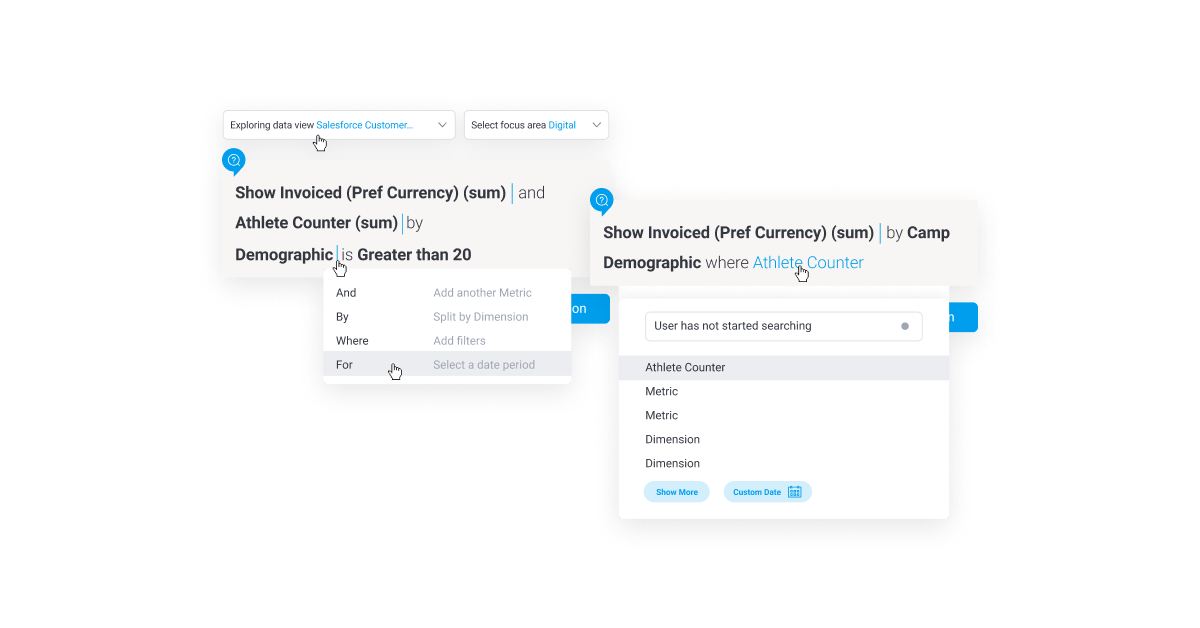 Some examples of the complexity supported with Yellowfin Guided NLQ include:
Some examples of the complexity supported with Yellowfin Guided NLQ include:
-
- Tabular and cross-tab reports
-
- Automatic highlighting of items on charts, such as outliers, values, trends
-
- Complex filter construction
-
- Set analysis comparison, ranking, calculations
-
- SubQueries, including minus, intersect
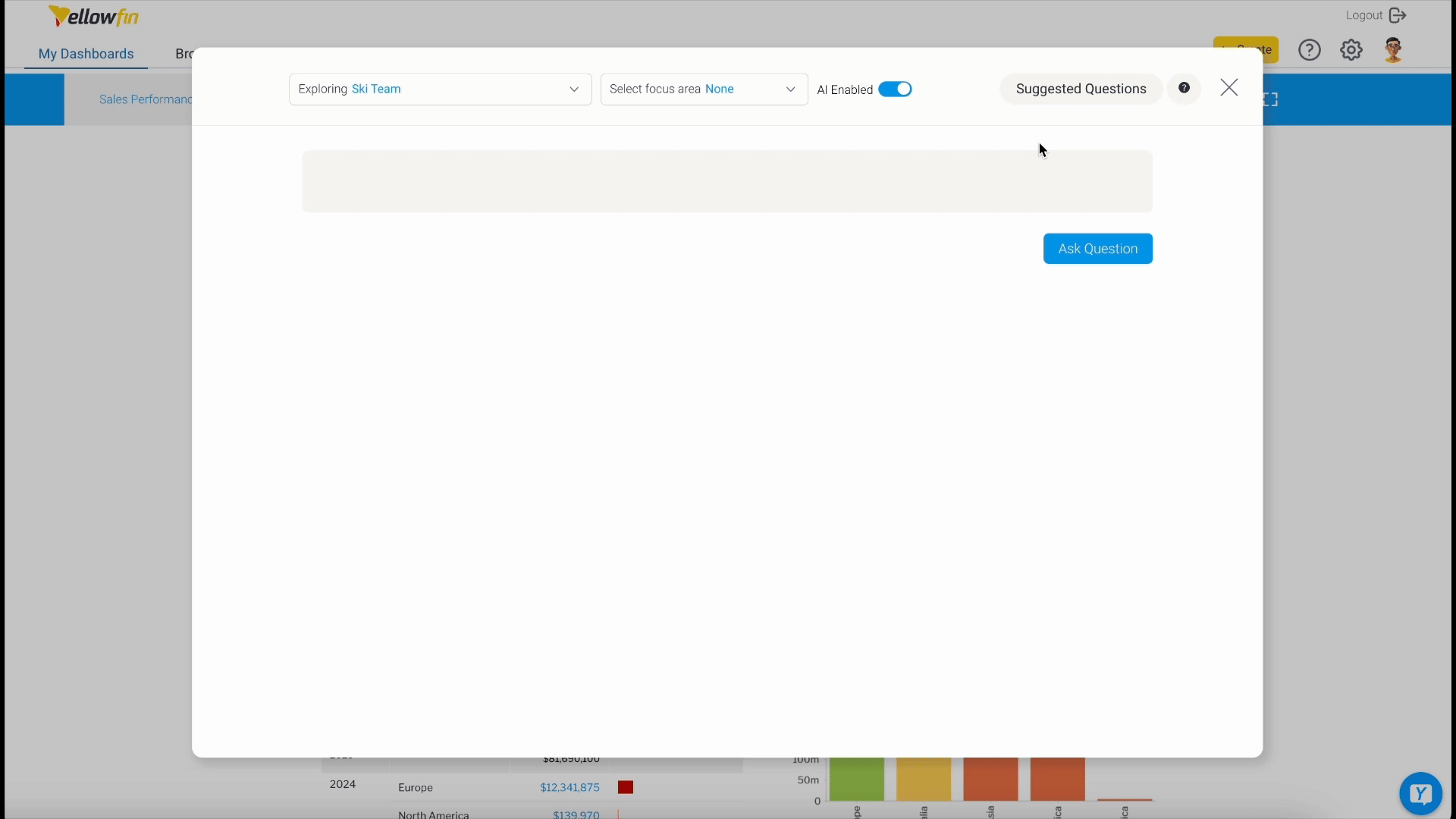 Clicking one of these examples will auto-load the selected query into the NLQ search-bar, where you can run the question as is, or further modify it to your requirements. As with any free-text typed question, AI NLQ will then instantly structure the prompt with the proper syntax, and generate a best practice result.
Clicking one of these examples will auto-load the selected query into the NLQ search-bar, where you can run the question as is, or further modify it to your requirements. As with any free-text typed question, AI NLQ will then instantly structure the prompt with the proper syntax, and generate a best practice result.
Benefit #4 - NLQ is integrated throughout Yellowfin
Yellowfin NLQ is designed to combine with existing features of Yellowfin for a powerful analytics experience that accommodates all users and self-service BI preferences. It’s fully integrated with Yellowfin Dashboards, Stories, and Presentations, which makes it easy to generate and add new content, and any questions and results generated using Guided NLQ can be shared using existing Yellowfin collaboration functionality. It also contains multi-language support, the same security model, and is multi-tenant enabled. Most of the output from other NLQ vendors, in comparison, are siloed in their tools; you can't really do much with it after. Whereas in Yellowfin, you can because it's integrated with other content and functionality, and can form part of your analysis workflow. With Yellowfin NLQ, you can ask an ad-hoc question and immediately drop that into other content that you're working on, or share it with other colleagues. If you were working on your own content already (such as Dashboards, Stories, etc), you can access Yellowfin NLQ from those builders, and drop the answers into that in a seamless workflow.Benefit #5 - It's easy to embed Yellowfin NLQ into your applications
Yellowfin NLQ is designed from the ground up to be easily embedded into software applications, whether user-facing or enterprise apps, as part of Yellowfin's embedded analytics platform model. What this all means is the feature can be used independently of the rest of the Yellowfin platform, plugged into any of your applications, and launched from anywhere you want, whether it’s a customer relationship management (CRM), human resources (HR) payroll, or finance system. It can even co-exist within Tableau (see Yellowfin NLQ vs Tableau Ask Data comparison) and Power BI (see Yellowfin NLQ vs Power BI Q&A comparison) environments.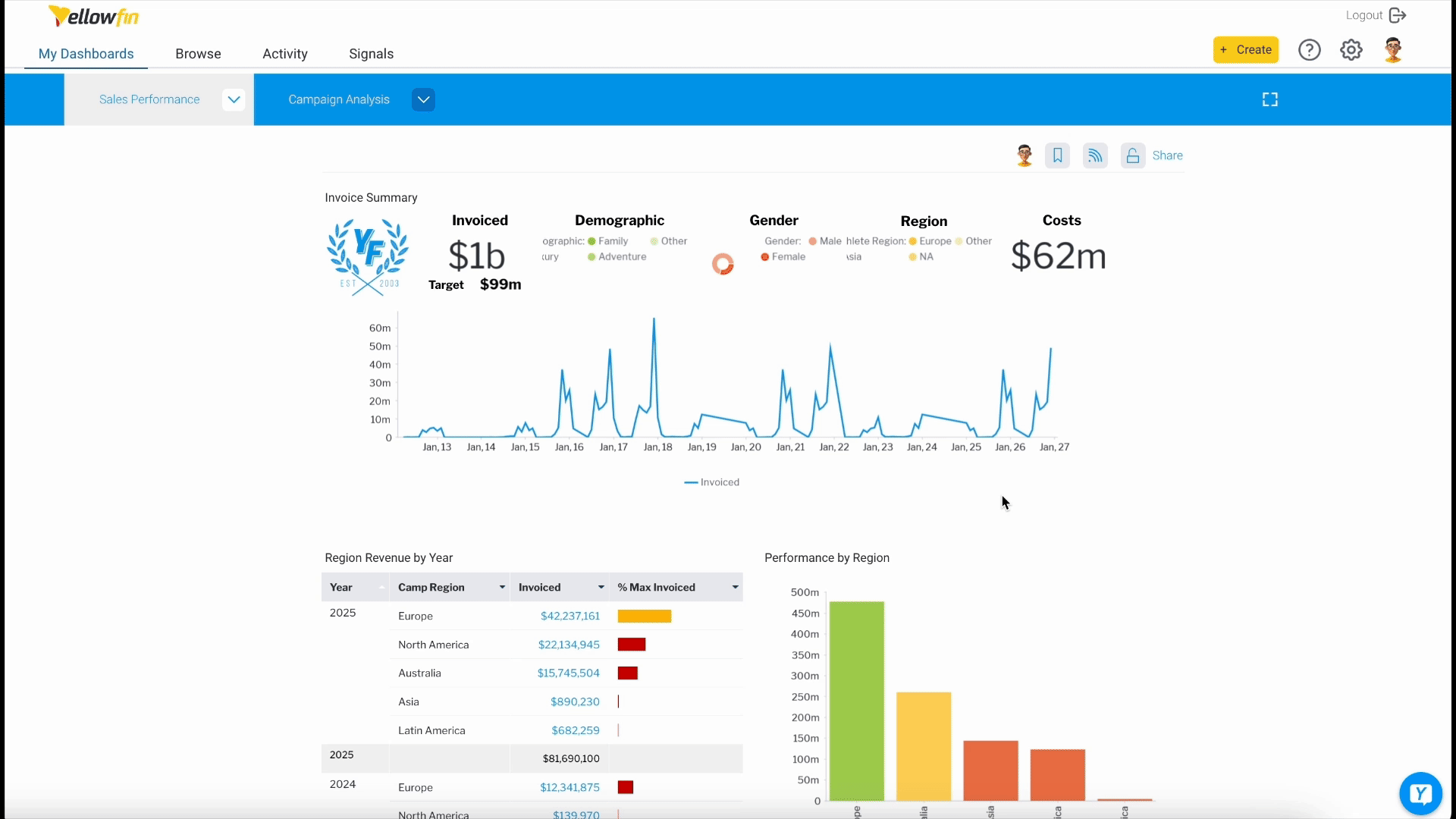 As a stand-alone module not tied to a user interface (dashboard, workbook), or single data set, you can curate a view and drop in NLQ capability for quick, easy self-service deployment, and it's API-enabled to provide fine-grained control and a customized experience. You can even allow users to ask questions of any dataset, or limit the scope of what can be asked to ensure relevance to wherever you decide to embed Yellowfin NLQ.
As a stand-alone module not tied to a user interface (dashboard, workbook), or single data set, you can curate a view and drop in NLQ capability for quick, easy self-service deployment, and it's API-enabled to provide fine-grained control and a customized experience. You can even allow users to ask questions of any dataset, or limit the scope of what can be asked to ensure relevance to wherever you decide to embed Yellowfin NLQ.
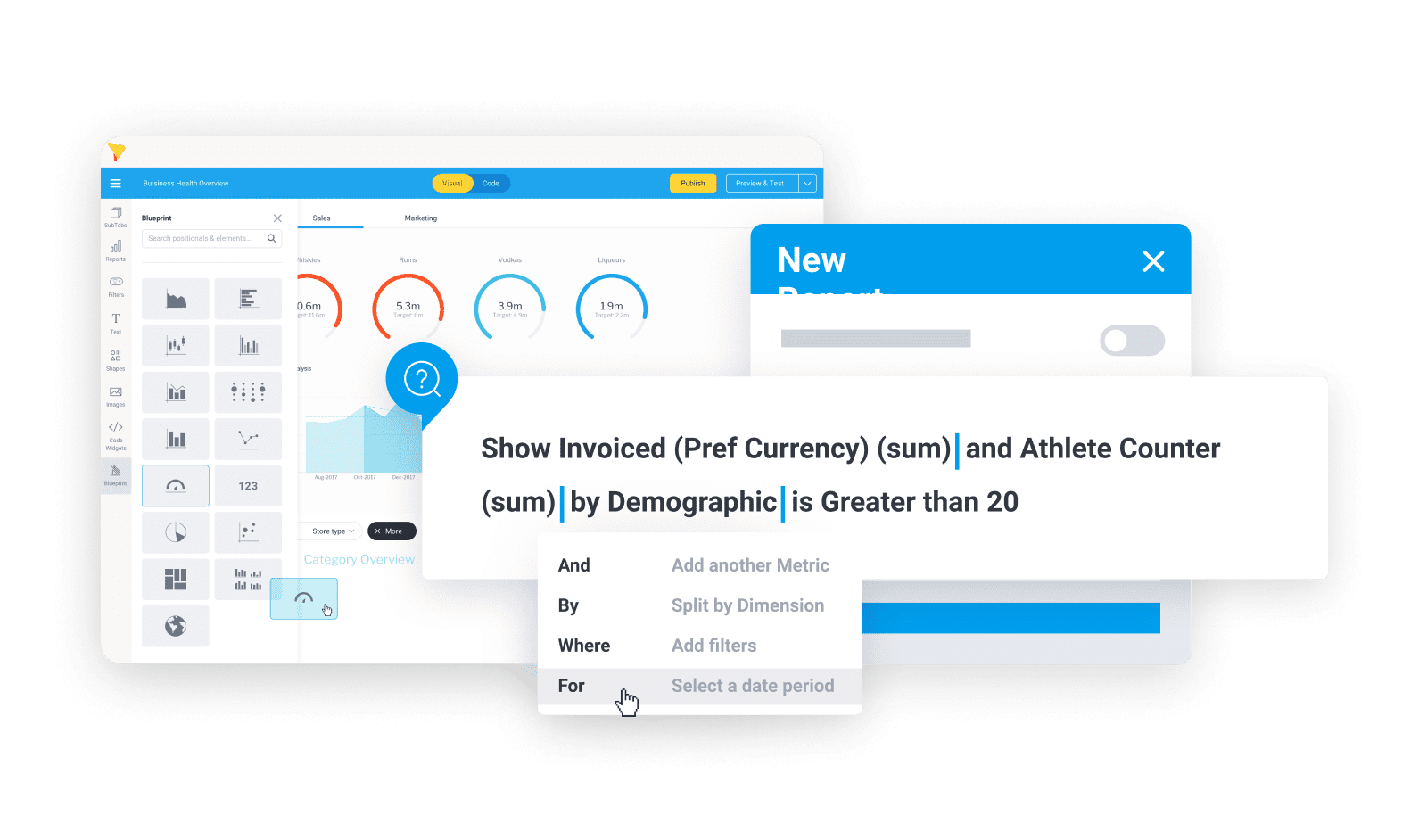 For independent software vendors, this level of flexibility can be leveraged to white-label Guided NLQ as an attractive feature that can help customers quickly create their own analysis without being a support burden, while further enhancing the product's value.
In enterprises, data analysts are usually the ones engaging in self-service analytics because it has a big learning curve, and non-technical business users don't have the necessary skills to perform it themselves, nor the time to build those skills. Yellowfin NLQ gives business users through the enterprise the ability to self-serve BI, without having to rely on scarce data experts or analysts every time they want to explore data.
For independent software vendors, this level of flexibility can be leveraged to white-label Guided NLQ as an attractive feature that can help customers quickly create their own analysis without being a support burden, while further enhancing the product's value.
In enterprises, data analysts are usually the ones engaging in self-service analytics because it has a big learning curve, and non-technical business users don't have the necessary skills to perform it themselves, nor the time to build those skills. Yellowfin NLQ gives business users through the enterprise the ability to self-serve BI, without having to rely on scarce data experts or analysts every time they want to explore data.
Why Yellowfin NLQ is a differentiated, future-proof solution
Yellowfin’s approach to natural language query technology via its exclusive AI NLQ and Guided NLQ tools is driven on analyst-backed evidence and customer feedback from using other search-based vendors that the current approach to NLQ (i.e. free text search without guidance) is not working. That approach has failed to meet user expectations, resulting in NLQ tools that are underused and unrealized. Yellowfin NLQ, in short, brings true self-service capability that democratizes analytics for non-technical BI users. Everyone can build a query and yield appropriate results much easier, and get relevant results faster without having to request help from analysts. It’s a feature we’re incredibly excited to see how users make the most of it. Want to learn more about Yellowfin NLQ, including our AI-enabled natural language query mode? Download our free whitepaper to discover how our approach to NLQ could transform your end-users' analytics experience with true self-service BI today.