Yellowfin Evaluation Guide
Yellowfin is used for both enterprise analytics and embedded analytics use cases and for building bespoke analytical applications. Use this guide to ensure Yellowfin is the right technical fit for your requirements.
The Analytics Integration Lifecycle
-
The Analytics Integration Lifecycle
Updated 15 October 2024What is the analytics integration lifecycle?
When integrating or embedding a Business Intelligence and analytics solution into your application there are a number of phases that need to be completed to ensure the successful completion of your project.
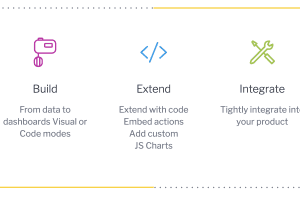
Prototype
Prototype your concepts early. Integrating a business Intelligence and dashboard solution presents you with a wide variety of options that will impact your end users experience with their data and your product. In the prototype phase you should explore not only the dashboard content you want to deliver but also how and where you would embed that content into your application. You will also want to consider how much self-service functionality you want to provide to your users and how that functionality will be made available through your applications navigation.Through the prototype phase you are exploring the tools capabilities and how those capabilities can provide your end users with the very best Analytics Experience.
Design
It is critical that the design phase is defined by the capabilities of the BI tool solution you have selected. All too often the design and product team works without understanding the capabilities or limitations of a dashboarding tool. This causes significant friction downstream when developing your solution and embedding it into your app. To minimise this problem ensure that the solution you will be working with is open and extensible allowing you to deliver on the vision of your product team.Having determined the capabilities of your solution and having completed prototyping you are now ready to design your solution. In this phase you need to take into consideration:
- How and where your data will be stored
- The analytic content that you want to provide out of the box to your users
- How and where content will be embedded into your app
- The operational workflows that your data content supports or triggers
- What components of the application do you want to embed – eg self-service reporting and how will users navigate to that functionality
- How data security will be managed and maintained; and finally
- How you will deploy and manage your solution on an ongoing basis
Build
The build phase is where your dev and analytics team create the core analytic content that you want to ship out of the box. This will include reports, dashboards and any automated analysis that is required to provide to meet the analytical needs of your customers.Typically the content is built directly within the tool of choice. In this way you are focussing primarily on the content alone and not being distracted by how that content will be integrated into your application.
Extend
There are occasions where the software you choose to embed does not have all the functionality and interaction desired by your product team. It is critical that you have the capability to extend the application to meet your needs.In this phase your dev team is critical to create components, bespoke visualizations, workflows and interactions desired by the product team. They will augment the capabilities of the product with custom code.
By the end of this phase all of your content and workflows should be completed and ready to be integrated into your application.
Integrate
In the design phase you will have determined what and how you will integrate into your application. In this step your developer team will integrate content and application components into your software and will rebrand the application to make it look and feel like yours.Beyond the core application you will also be completing security integration including multi-tenant support and single-sign-on.
The ideal outcome of this phase is that you have a completely integrated application that provides a seamless experience for your users. They should not know they are moving between your software and the analytics software.
Deploy
Having completed your embedded project you will now deploy your application into your chosen environment. In this phase you will need to consider the monitoring, maintenance and upgrades of your chosen solution.Staging and deployment is an essential part of the embedded life cycle, and having proper governance and control in place allows developers to release new versions of their app or the analytical app rapidly. You can choose to deploy your applications on-premise or in the cloud as a managed service.
Depending on the nature of your software, individual customer customizations may be required. Ensure your deployment team has the capability to customise data integration and action based workflows.
Iterate
Customer needs grow and change. As a result, your product team will continually assess and prioritise changes to your analytics environment. Prepare for multiple iterations of your analytic content and enhancements to operational workflows.