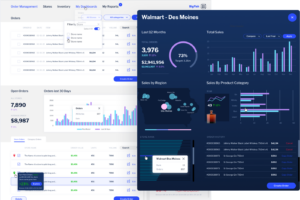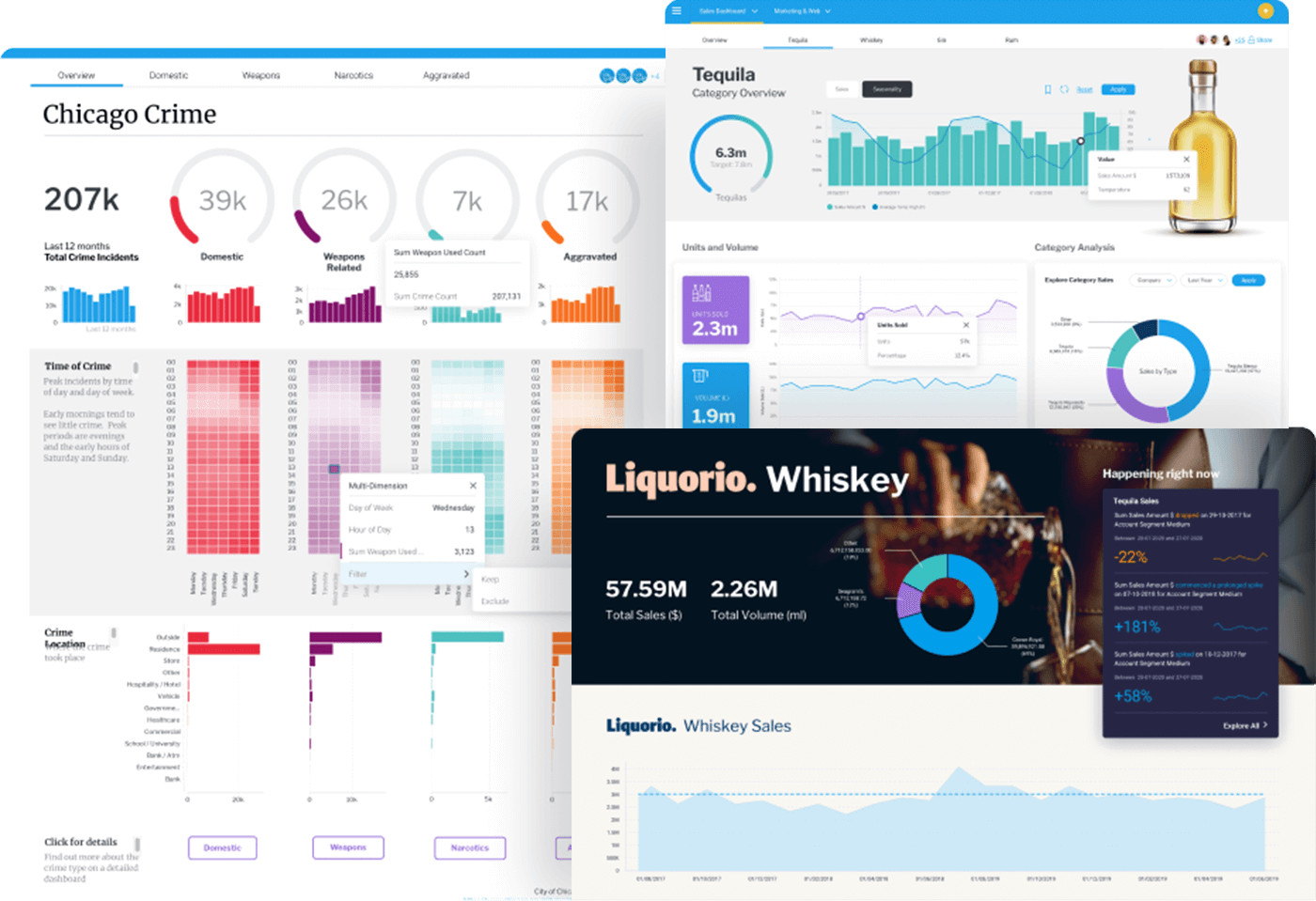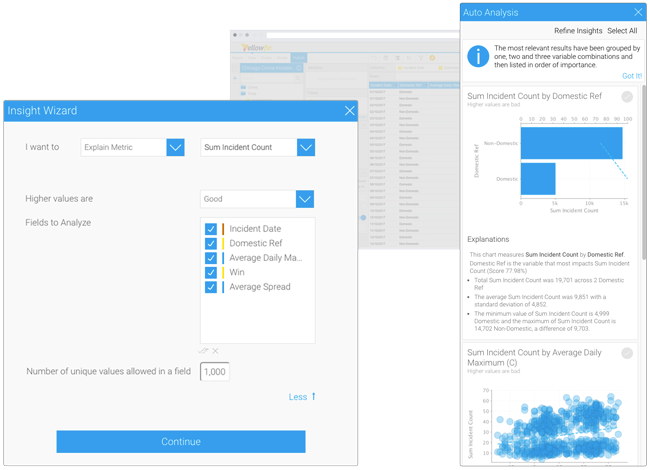12 Key Features of any Business Intelligence Solution
TL;DR
Modern BI solutions need to cover six bases: data integration, visualization, collaboration, self-service, security, and scalability. Without these, adoption and ROI stall. Yellowfin combines all six with unique storytelling and AI capabilities, making it a complete BI platform for enterprises and ISVs alike.
Editor's Note: This post was originally published in November 2010, and has been updated in 2025 for comprehensiveness, with 6 additional key BI features added.
Different organizations will invest in a business intelligence (BI) solution for different reasons, depending on their specific circumstances and industry.
Today's businesses are under constant pressure to keep up with the latest changes in their industry. This pressure has led to the development of business intelligence (BI) solutions, which allow businesses to gather, analyze, and manage data more effectively. Investing in a business intelligence platform provides a comprehensive set of tools and features that allow more people to analyze data, make decisions, and improve operations.
Regardless of individual agenda, here are 12 features you should insist upon in any BI solution you consider, no matter the circumstances of its particular application.
What is a business intelligence solution?
Business intelligence solutions, also known as BI solutions, offer an array of tools, technologies, and processes tailored to assist organizations in gathering, analyzing, presenting, and leveraging data-driven insights for informed decision-making.
Simply put, think of them as tools and methods that help companies make smart decisions using data. They collect information from different sources, like sales figures or customer feedback, and turn it into useful insights.
For example, BI is essentially a GPS, but for businesses. Just like a GPS helps you find the best route to your destination, BI helps companies find the best path to success by showing them important information about their operations and customers.
How does BI work?
In a broader sense, a business intelligence system works by gathering data from various sources within an organization, such as databases, spreadsheets, and software applications. This data is then processed, analyzed, and transformed into insights using BI tools and techniques. These insights are presented through reports, dashboards, and data visualizations, allowing users to make informed decisions based on the data.
One unique aspect of BI is its ability to integrate data from multiple sources and present it in a unified and understandable format. This enables users to gain a holistic view of their business operations and performance.
Another key aspect is the use of advanced analytics techniques, such as data mining and predictive modeling, to uncover hidden patterns, trends, and correlations in the data. This helps organizations identify opportunities, mitigate risks, and optimize their operations.
Overall, BI empowers organizations to turn raw data into actionable insights, enabling them to make better decisions and drive business success.
12 key features of a business intelligence solution
1. Executive dashboards
A personalized business intelligence dashboard delivers relevant, easily understood real-time data to business leaders, enabling faster and better decision-making whilst lowering response times to internal and external events. Executives need access to personalized dashboards that deliver easy-to-understand KPIs and summary information on a regular, scheduled basis. For example, a KPI dashboard.
Why? Because personalized BI dashboards allow executives and business users alike to quickly and easily see the data that is important to them, and make critical decisions based on that information. More importantly, they can consistently stay up-to-date on their company's performance, all without having to sift through a pile of reports.
Additionally, exception reporting should alert the executive to unexpected events and scenarios that require action using automated analytics, also known as automated business monitoring. Personalized data delivery using the automated analytics capability means executives are able to make decisions quickly, without any guesswork, and without having to wade through irrelevant information.
Read More: 8 Business Benefits of BI Dashboards
2. Location intelligence
Location intelligence is the ability to map and visualize data in geographical formats. It provides a real-time data stream that tracks the geographic location of customers, which can be a powerful tool for businesses.
With location intelligence, BI users can understand the patterns and trends in customer behavior, which can help them make better decisions about marketing and sales.
Exploring and visualizing data sets based on spatial elements enables organizations to understand their business operations from new perspectives, such as sales per region.
3. “What if” analysis
“What if” analysis allows businesses to assess the potential effects of critical business decision before they’re actually made. Using existing data, users can formulate strategies to achieve business targets and avoid the default “hit and miss” approach. This helps management undertake accurate strategic planning.
Artificial intelligence (AI) and generative AI can be leveraged in certain business intelligence solutions to simulate future scenarios and determine the potential effects of different actions. This type of analysis can help businesses make informed decisions about their operations and future plans. Predictive analytics can also help businesses understand customer behavior and predict future trends.
Read More: The practical benefits of augmented analytics
4. Interactive reports
Interactive reports help users convert data into knowledge. They allow users to better understand the analysis within reports, and the underlying data those reports are based on, to support better decision-making. User should be able to:
- Drill down and through reports
- Conduct slice and dice OLAP analysis
- Apply analysis such as moving averages and regression to highlight trends in data
- Use time-series zooming to scan large data sets to understand anomalies in their data
- Use conditional formatting to set data alerts which highlight data exceptions
With a machine-readable format, BI solutions that provide interactive reports can help businesses enable their end-users to explore data in a more intuitive way. This type of business intelligence tool can help organizations make better decisions in the long-term, by providing another avenue for actionable insights and data recommendations.
5. Meta data layer
A metadata layer makes reporting easy and eliminates the need for coding and SQL, allowing users and report writers to see and access information in simple business language. Users solely interact with data at the meta data level, without having to comprehend the complexities of the underlying data or database.
This layer of information makes a business intelligence tool that supports the metadata layer far more powerful and efficient than competitors, because advanced analytics can be performed on the meta data layer, rather than on the individual data elements.
6. Ranking reports
This feature allows you to create reports that order specific categories of information, from across multiple dimensions, by selecting specific criteria. Ranking reports let you view the best and worst performing aspects of your business. For example, you could create a report that ranks your 10 best selling products, regions or sales people.
Human error is one of the main reasons why reports can be inaccurate. This is where ranking reports can allow businesses to automatically rank different data sets in order of specific importance, and enable their end-users to quickly and easily identify which data sets need more attention.
7. Self-service data discovery
Making an informed business decision requires access to the right data, and a BI solution should provide self service analytics tools that allow users to access that data quickly and easily, while gaining a relevant explanation and comparison to get started. BI solutions should also allow users to share data with other teams within the business, so the accessibility and use of data is maximized.
Learn More: What is Self Service Analytics? The Role of Accessible BI Explained
8. Integration with other systems
A BI solution should be able to integrate with other systems within the business, so data can be easily shared and analyzed. This integration should also allow for the tracking of key performance indicators (KPIs) and other important data metrics. A wide variety of integration options are available, so the BI solution is tailored to meet the specific needs of the business.
9. Cross-platform compatibility
Not only should a BI solution be compatible with a variety of different platforms, but a key feature of BI solutions is the ability to easily share data between different platforms. This allows businesses to more easily share data between different departments and collaborate on projects.
10. Customizable dashboards and reports
Changing the way data is displayed is a great way to get quick insights into your data. BI solutions often come with a wide range of customizable reports and dashboards that allow you to quickly see important data trends. Valuable insights can be gleaned from simple reports that show key data trends over time, or more complex reports that provide detailed analysis of your data.
11. Cloud-based solution
A BI solution should be cloud-based, which means that it can be accessed from any device or computer. This makes it easy for businesses to access data from anywhere, and it can save on the costs of maintaining separate data centers. This is especially important in today's competitive market, where businesses need to be able to quickly and easily access data from any device or computer.
12. Security and data protection
Aside from visual representation of data, another key feature of a business intelligence solution is the ability to securely store and access data. Collecting, filtering, cleaning, and organizing data can be time-consuming and difficult, so businesses need a solution that can protect their data from unauthorized access. A BI solution is also necessary for businesses that need to comply with data privacy laws, such as the General Data Protection Regulation (GDPR) - ensure to choose a business intelligence platform with the necessary accreditation and protections to maintain data security, data governance and data compliance.
Why are these key features essential in business intelligence platforms?
The cost of building and maintaining traditional data warehouses may be prohibitive for some businesses. Business intelligence solutions ultimately provide a more cost-effective way to manage data - but only if they include the key features of business intelligence listed above.
Yellowfin provides all of these essential business intelligence features, on top of an entire suite of augmented analytics tools, including assisted insights, natural language query (NLQ) and automated analytics, that can be embedded into your application and help your BI users of all skill levels identify and address issues before they become serious.
Benefits of business intelligence solutions
Exceptional business intelligence enables organizations to pose and resolve complex queries of their data. BI transcends mere software; it provides a comprehensive, up-to-date perspective of all pertinent business data. Embracing BI yields numerous advantages, from enhanced analysis to gaining a competitive edge.
Some prominent benefits of business intelligence include:
- Enhanced clarity of data
- Heightened operational efficiency
- Elevated customer satisfaction
- Empowered employees
Additionally, BI facilitates:
- Proactive decision-making through predictive analytics
- Streamlined reporting processes, saving time and resources
- Identification of emerging market trends and opportunities
- Better understanding of business performance metrics
- Integration of data from diverse sources for a unified view
The future role of BI
Business intelligence solutions are continually evolving with new sophisticated capabilities to meet business needs and technological advancements, with yearly identification of trends to keep users informed of innovations.
Likewise, AI analytics and ML expansion will further enable integration into BI strategies, supporting data-driven approaches and enhancing data sharing and collaboration.
The data visualization component of BI solutions is also becoming increasingly crucial for interdepartmental collaboration, empowering users by representing business-critical information (real-time sales tracking, customer behavior analysis, profit forecasting) graphically with rich, interactive graphs and charts to communicate and contextualize important data.
Various industries, including retail, insurance, healthcare and oil and gas, are adopting BI with increasing frequency. In this way, BI platforms will keep adapting new technologies and user-driven innovations to remain at the forefront of industry advancements.
Advantages of BI
Improved decision-making: Harnessing data insights to make informed decisions.
Enhanced efficiency and productivity: Streamlining processes and automating repetitive tasks.
Competitive advantage: Gaining insights into market trends, customer preferences, and competitor activities.
Better customer experience: Personalizing products and services based on customer data.
Predictive analytics: Anticipating future trends and opportunities for strategic planning.
Disadvantages of BI
Implementation challenges: Complexity of integrating BI systems with existing infrastructure
Data quality issues: Ensuring accuracy, consistency, and reliability of data sources
Cost: Initial investment and ongoing maintenance costs associated with BI implementation
Security and privacy concerns: Protecting sensitive data from unauthorized access and breaches
User adoption: Overcoming resistance to change and ensuring effective utilization of BI tools and insights
FAQs
Who uses business intelligence solutions?
Business intelligence is widely used across various sectors and by different professionals within an organization. Executives and team leaders use BI tools to gain a high-level view of the business for strategic decision-making. Finance teams employ business intelligence solutions to track financial performance, manage budgets, and forecast future trends. Marketing departments leverage the power of BI tools to analyze customer behavior, campaign effectiveness, and market trends. Operations managers also use BI to optimize processes and increase efficiency, while IT departments use it to ensure data integrity and security.
What is the core of business intelligence?
The core of business intelligence lies in its ability to transform raw data into meaningful and useful information for business analysis purposes. This transformation involves data collection, integration, analysis, and presentation to support decision-making. BI systems enable organizations to gain insights into their operations, trends, and performance through data visualization tools like dashboards and reports. Essentially, the core purpose of BI is to allow businesses to make informed decisions based on data-driven insights.
How long does it take to implement a BI solution?
The duration for implementing a BI solution varies significantly depending on the complexity of the project and the approach adopted. For simpler BI projects, the implementation can take anywhere from 3 months to 1 year. However, more complex BI initiatives might require 1 to 5 years to fully implement.
If an iterative approach is used, which allows for gradual enhancements and adjustments, simple projects could be completed in just a few weeks, whereas complex projects could take several months to a couple of years to finalize.
What are the most important features of a business intelligence solution?
The most important features of a business intelligence solution include data integration, interactive dashboards, self-service analytics, security, scalability, and data visualization. These features ensure users can access reliable insights quickly and make informed decisions without heavy technical dependency.
How do I choose the right business intelligence solution for my organization?
Choosing the right BI solution depends on your data sources, user skill levels, security needs, and growth plans. Organizations should look for platforms that support self-service analytics, integrate easily with existing systems, and scale as business requirements evolve.
What is the difference between traditional BI and modern BI solutions?
Traditional BI relies on static reports and IT-driven analysis, while modern BI focuses on real-time dashboards, self-service exploration, cloud deployment, and AI-powered insights. Modern BI solutions enable faster decision-making across the organization.
Why are dashboards a critical feature of business intelligence platforms?
Dashboards provide a real-time overview of key performance indicators (KPIs), helping leaders monitor business performance at a glance. Executive dashboards reduce reporting delays and allow faster responses to changes and anomalies.
What is self-service analytics in business intelligence?
Self-service analytics allows business users to explore data, create reports, and uncover insights without relying on technical teams. This increases BI adoption, reduces reporting bottlenecks, and empowers teams to make data-driven decisions independently.
Why is data integration important in a BI solution?
Data integration ensures information from multiple systems is combined into a single, accurate view. Without strong integration, BI insights may be incomplete or inconsistent, leading to poor decision-making and reduced trust in analytics.
How does cloud-based BI benefit businesses?
Cloud-based BI solutions allow users to access data from anywhere while reducing infrastructure and maintenance costs. They also support faster deployment, automatic updates, and better scalability compared to traditional on-premise BI tools.
What role does AI play in modern business intelligence solutions?
AI enhances BI by automating insights, identifying patterns, predicting outcomes, and enabling natural language queries. These capabilities help users uncover insights faster and reduce the need for advanced analytical expertise.
Are business intelligence solutions suitable for small and mid-sized businesses?
Yes, many modern BI platforms are designed for small and mid-sized businesses with flexible pricing and easy setup. SMBs use BI to improve visibility, optimize operations, and make smarter strategic decisions without large IT investments.
How long does it take to see results from a BI solution?
Organizations can begin seeing value from a BI solution within weeks when using an iterative approach. Faster reporting, improved visibility, and better decision-making contribute to early ROI, especially with user-friendly platforms like Yellowfin.
Discover the benefits of Yellowfin BI
Don't just take our word for it - we recommend taking a look at the Yellowfin business intelligence platform for yourself, and see how it can completely transform your analytics experience. Request your personalized demo to see Yellowfin in action. Try your free trial now.